Delete Administrator Account Windows 7 Home Premium
If you have a Microsoft Fingerprint Reader, Microsoft will tell you that it wont work with Windows 7. If you try to install the driver software anyway, Windows. In this guide, we will show you how to repair Windows 7 system files without using any thirdparty tools. NOTE 1 If you are on Windows 10, please refer to how to. Disk Cleanup Wizard addon lets users delete outdated Windows updates on Windows 7 SP1 or Windows Server 2008 R2 SP1. Forgot my windows 7 home premium login passwordi assure u im going to when i get it back. I think you will because the cure is painful. Here we go. You can reset any password by going through the steps outlined below. The process is involved and requires some careful typing. Ask a computer savvy friend to assist you if you lack experience in this. Set your BIOS to use the DVD drive as the primary boot device. Boot with a Windows Repair CD. Press a key when the message indicating Press any key to boot from CD or DVD appears. Select a language, a time and currency, and a keyboard or input method, and then click Next. You are now in Repair Mode. Select an Operating System, then click Next. Select the Command Prompt. Identify the correct drive letter for your Windows installation. It could be a drive other than C but it wont be X. You do it by typing the commands. C Win Enter. 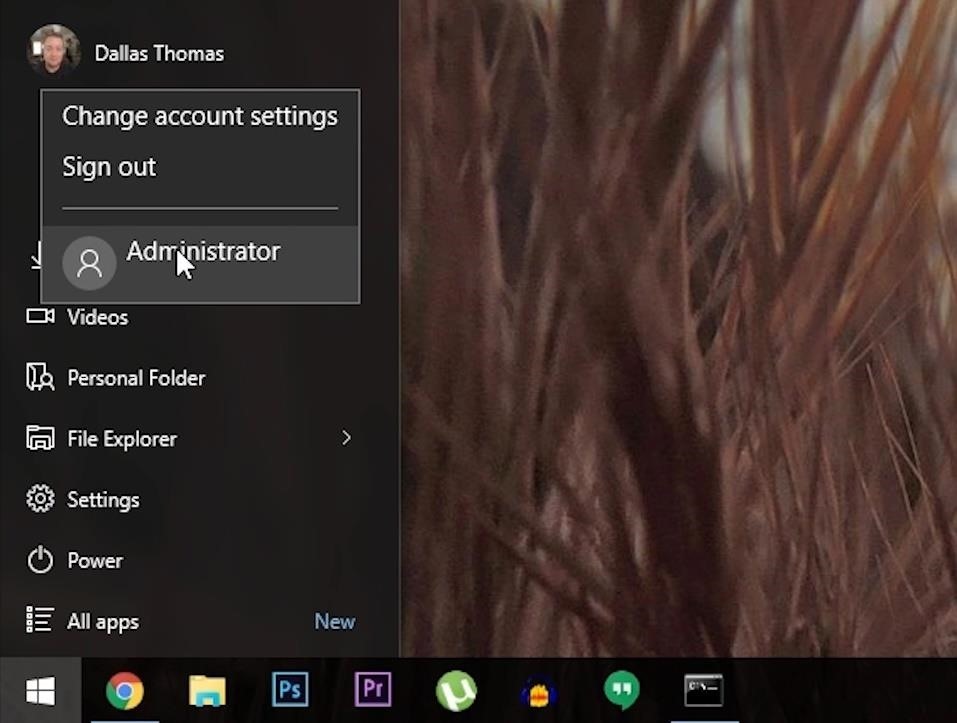 D WinEnter. E WinEnter. Windows folder. I will call that drive Q. Type these commands. Q windowsSystem. Enter. Enter. copy cmd. Enter. 9. Reboot normally. When challenged for a password, tap the Shift key five times. You will see a small black screen. Type these commands. Enable_Hidden_Administrator_Account.png' alt='Delete Administrator Account Windows 7 Home Premium' title='Delete Administrator Account Windows 7 Home Premium' />Enter. To see a list of all accounts that exist on your machine. Administrator Enter. To see if the Administrator account is active. Type these commands. Enter. Replace xxx with the account for which you wish to set a new password, and ppp with the new password. Administrator active yes Enter. To activate the Administrator account if desired. Log on under this account, using the new password. Reboot the machine into Repair Mode as per Steps 1. Type these commands. Q windowsSystem. Enter. Body Swap. Forgot Windows Administrator Password The first thing a normal user tries to do is take the PC to service center and do a fresh reinstallation of windows. Installing Windows 7 setup procedure. On most new computers Windows 7 is preinstalled. Although in the beginning Windows is free of errors but in time it will become. How to Make a Recovery Disk and Back Up Your Hard Drive on a Toshiba Satellite P750 04S with a Windows 7 Home Premium Operating System. This article gives you step by. Enter. 1. 6. Reboot into Windows. Instead using a Windows Repair CD in Step 2, you can use your Windows 7 Installation DVD. The steps are similar to the ones above.
D WinEnter. E WinEnter. Windows folder. I will call that drive Q. Type these commands. Q windowsSystem. Enter. Enter. copy cmd. Enter. 9. Reboot normally. When challenged for a password, tap the Shift key five times. You will see a small black screen. Type these commands. Enable_Hidden_Administrator_Account.png' alt='Delete Administrator Account Windows 7 Home Premium' title='Delete Administrator Account Windows 7 Home Premium' />Enter. To see a list of all accounts that exist on your machine. Administrator Enter. To see if the Administrator account is active. Type these commands. Enter. Replace xxx with the account for which you wish to set a new password, and ppp with the new password. Administrator active yes Enter. To activate the Administrator account if desired. Log on under this account, using the new password. Reboot the machine into Repair Mode as per Steps 1. Type these commands. Q windowsSystem. Enter. Body Swap. Forgot Windows Administrator Password The first thing a normal user tries to do is take the PC to service center and do a fresh reinstallation of windows. Installing Windows 7 setup procedure. On most new computers Windows 7 is preinstalled. Although in the beginning Windows is free of errors but in time it will become. How to Make a Recovery Disk and Back Up Your Hard Drive on a Toshiba Satellite P750 04S with a Windows 7 Home Premium Operating System. This article gives you step by. Enter. 1. 6. Reboot into Windows. Instead using a Windows Repair CD in Step 2, you can use your Windows 7 Installation DVD. The steps are similar to the ones above.
